In addition to keyword analysis, the keyword map is one of the most important pillars of a successful SEO strategy. The keyword map or keyword mapping refers to the allocation of the main keywords researched during the keyword analysis and found to be relevant to the URLs of a website (which is why it is also called keyword allocation in technical jargon).
The keyword map is an important element in establishing an SEO-friendly navigation and URL structure. Only with the help of a well thought-out keyword map is it possible to define permalinks based on main keywords with search volume.
When mapping keywords, it should always be noted that the keywords with the most search volume are not always the best. Rather, when assigning keywords to the subpages to be created or optimized, it is important to use search terms whose search intentions also match the content on the corresponding subpage. Placing a frequently searched keyword such as “buying shoes” on a subpage that only offers women’s boots is anything but effective.
In the following we would like to describe our own approach that we use as a digital marketing agency for keyword mapping.
Detailed keyword analysis as a basic requirement for a professional keyword map
A basic prerequisite for creating a professional keyword map is a detailed keyword analysis. As an official Google partner, we mainly use the Google Ads Keyword Planner for this, as it displays reliable keyword data on search volume, competition, CPC bids for top positions and more. However, we also use other tools such as Sistrix, Ahrefs, Google Search Console, Google Trends, keywordtool.io and many more to get the most professional and comprehensive keyword analysis possible.
All important services and/or products should at least be analyzed in terms of search volume, competition and CPC bids during keyword analysis because the navigation and URL structure of a website often depicts the most important services and offers of a company.
We usually create keyword analyses with several 100 keywords, so that a very good basic requirement for a professional keyword map, an SEO-friendly navigation and URL structure and last but not least for a solid website architecture is created.
Marking of the researched keywords according to the traffic light principle
Before we start with the keyword mapping, we mark all researched keywords according to the traffic light principle – if it is a customer project: together with the customer. We mark very good keywords that must be considered on the website in green, ok keywords in orange and rather irrelevant keywords in red.
In this step in particular, it should be noted that the keywords with the most search volume are not always the best. Interesting niche terms are sometimes better suited as main keywords than generic terms with a lot of search volume.
Example:
An entrepreneur offers professional advice on the subject of change management. While “change management” is entered into Google 33,100 times a month in The United States according to the Google Ads keyword planner, the keyword “change management consulting” is only entered 1,000 times and the term “change management services” only 170 times a month in the search slot of Google. But does it make sense here to define “change management” as the main term and to leave out the less searched keyword combinations?
The answer is: No, definitely not! While the intention of the searcher when entering the general term “change management” can be, among other things, simply to get a definition of the term, the intention when entering “change management consulting” or “change management services” is usually commercial in nature. Anyone who enters “change management consulting” into Google is very likely to be looking for a corresponding service.
It should also be noted that the generic term “change management” is included in the keyword combination “change management consulting” or “change management services”. So if you optimize a subpage for “change management consulting”, you are also optimizing it, whether you want to or not, for the term “change management”.
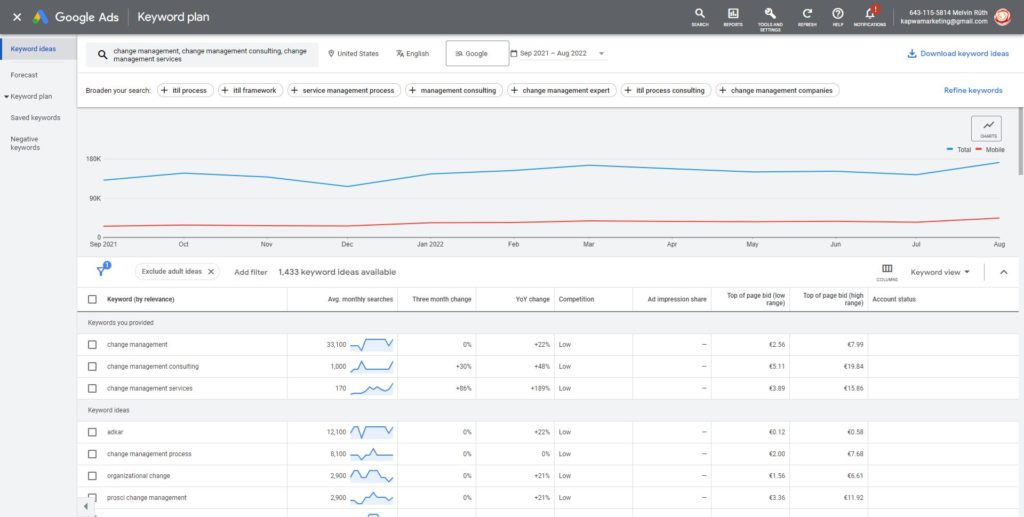
Tip: When marking keywords, also consider the “AIDA formula” (A = Awareness, I = Interest, D = Desire, A = Action). Action keywords are particularly interesting (e.g. “buying cheap shoes online”).
Allocation of the keywords found to be relevant to existing URLs or those to be created
Are all researched keywords now marked according to the traffic light principle? Then it is time to allocate the keywords that have been found to be good to existing URLs or subpages that are to be created. The document that is created is the actual keyword map. We use Microsoft Excel to create the keyword map.
For service providers, we found that a category like “Services” where users can find all the important services can be useful.
Example:
A digital marketing agency mainly offers the services “Search Engine Optimization”, “Search Engine Advertising”, and “Social Media Marketing”. These three services should be found in the “Services” category. Structurally, this would look like this:
- Home
- Services
- Search Engine Optimization
- Search engine advertising
- Social Media Marketing
Home stands for home page and represents the 1st level. Services is a category page and is located in the 2nd level. Search engine optimization, Search engine advertising and Social Media Marketing are pages that are assigned to or subordinate to the Services category page. These are in the 3rd level.
- /
- /services/
- /services/search-engine-optimization/
- /services/search-engine-advertising/
- /services/social-media-marketing/
We can now meaningfully allocate the most important keywords, which have previously been researched and marked as relevant, to these URLs. The Excel file should therefore contain at least the columns “Subject”, “URL” and “Keywords”.
Important note: Try to match each relevant keyword to a page! Also, be aware that that a main keyword should not be allocated to several pages. This would not be SEO friendly as it could cannibalize in Google search.
When two pages of a domain are optimized for the same main keywords, Google often does not know which of the two pages is more important. In the end, this can lead to both pages not being ranked well in the Google search with the corresponding main keywords.
Keyword mapping is already defining and optimizing the navigation and URL structure of a website. However, this point is explicitly listed here again as a separate point, since the topic of URL structure and website architecture is not easy and there are different (SEO) approaches to permalinks.
Example:
An online shoe shop sells “shoes for men” and “shoes for women”< /em> and offers a variety of colors, materials, sizes and styles for each product category. If the start page is optimized for “shoes”, “shoes online”, “buying shoes” etc, the URL structure (up to the 2nd level) looks like this:
- /
- /shoes-for-men/
- /shoes-for-women/
From a SEO point of view, it may make sense to create subcategories for the main categories, especially if the online shop for shoes has a large number of different products in its range. Example:
- /shoes-for-men/
- /shoes-for-men/leather/
- /shoes-for-men/black/
- /shoes-for-men/lacoste/
- …
The above example was deliberately chosen so that you can quickly see where the difficulties and challenges lie: “leather” refers to material, “black” to color and “Lacoste” to the brand. The URL structure could also look like this:
- /shoes-for-men/
- /shoes-for-men/material/
- /shoes-for-men/material/leather/
- …
- /shoes-for-men/colors/
- /shoes-for-men/colors/black/
- …
- /shoes-for-men/brands/
- /shoes-for-men/brands/lacoste/
- …
Of course, there are also products that can be assigned to the corresponding subcategories:
- /shoes-for-men/
- /shoes-for-men/material/
- /shoes-for-men/material/leather/
- /shoes-for-men/material/leather/product-a/
- /shoes-for-men/material/leather/product-b/
- …
- /shoes-for-men/colors/
- /shoes-for-men/colors/black/
- /shoes-for-men/colors/black/product-c/
- /shoes-for-men/colors/black/product-d/
- …
- /shoes-for-men/brands/
- /shoes-for-men/brands/lacoste/
- /shoes-for-men/brands/lacoste/product-e/
- /shoes-for-men/brands/lacoste/product-f/
- …
In this case, with products, we would already be in the 5th level, so that the corresponding URLs would also be very long. Now what about shoes that fit into multiple categories? For example, a Lacoste shoe that is leather and black? Which category should this shoe be assigned to? Maybe even several? But how should the URL of this one shoe look?
Many SEO agencies and shop operators use a trick due to the complexity just described: either they put all products on the 2nd level or assign them to the category “Article” (or similar) (in that case then 3rd level):
Variant 1: All products on the 2nd level
- /
- /product-a/
- /product-b/
- /product-c/
- …
Variant 2: All products on the 3rd level
- /
- /article/
- /article/product-a/
- /article/product-b/
- /article/product-c/
- …
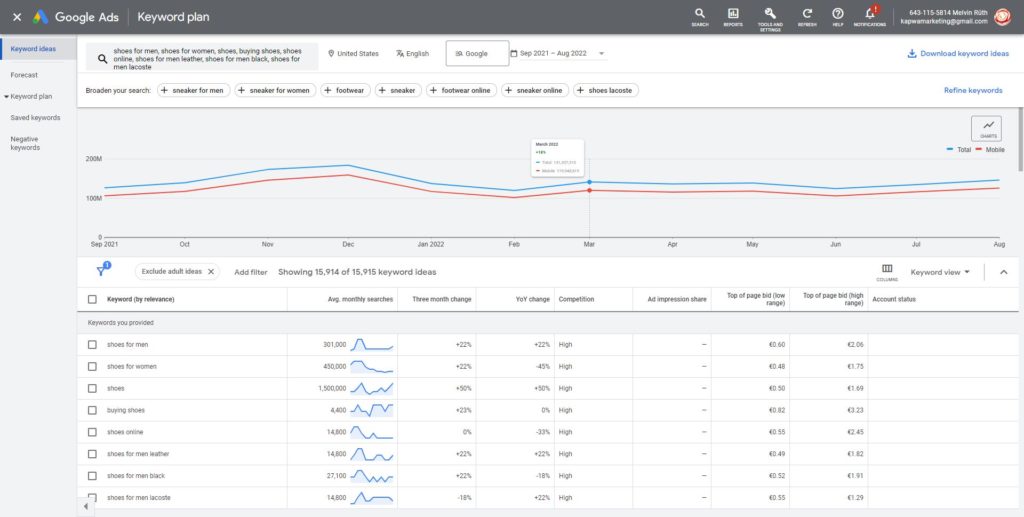
Important information on the navigation and URL structure
Keyword mapping and the associated determination and optimization of the navigation and URL structure is an extremely complex task, that requires a lot of “brain power”. For this reason, we would like to give you a few tips that can help you with this task:
- Keep in mind that you also need SEO-friendly text and high-quality images for every URL! So sometimes less can be more when it comes to navigation and URL structures.
- A URL structure that has more than five levels is usually too complex. So try to stick to a maximum of five levels so that the URLs don’t end up being too long!
- Some SEO agencies put all subpages of a domain in the 2nd level. This greatly simplifies the definition of the URL structure. Check whether this procedure might also be interesting and useful for your project!
- Even if you’ve used keyword mapping to define the ideal navigation and URL structure, the complete architecture doesn’t need to be immediately implemented on the website. Subpages of the 3rd, 4th or 5th level can also be created at a later point in time. It is important at the beginning to provide a solid basic framework!
Creation and optimization of the website content based on the keyword map
Once the ideal navigation and URL structure has been found and all important keywords (or keyword sets) are allocated to a specific page or URL, you can now start creating or optimizing your website content.
To make your titles, descriptions, headings (h1, h2, h3,…), body text, images, infographics, etc. SEO-friendly, you can simply follow your keyword map and the keyword allocation it contains. It should be clear that the more detailed and better the keyword map is, the easier it is for copywriters to write SEO-friendly text.
Keyword Monitoring
Many digital marketing managers also use the keyword map as a document to help monitor keyword rankings development. It seems all the more useful to create the keyword map as an Excel file, so that the VLOOKUP function can be worked.
By the way, a keyword monitoring tool that we like to use in this context is SERPROBOT.
Regular update of keyword analysis and keyword map
Last but not least, it’s a good practice to keep both the keyword analysis and keyword map as up-to-date as possible. Tools like Sistrix, Google Search Console, Ahrefs, keywordtool.io (Google Autocomplete), Google Trend and many more can be helpful here. The Google Ads report “Search terms” is also extremely useful here, provided that Google Ads (Responsive Search Ads) are displayed.
After updating or expanding the existing keyword analysis, the process starts all over again, see our infographic below:
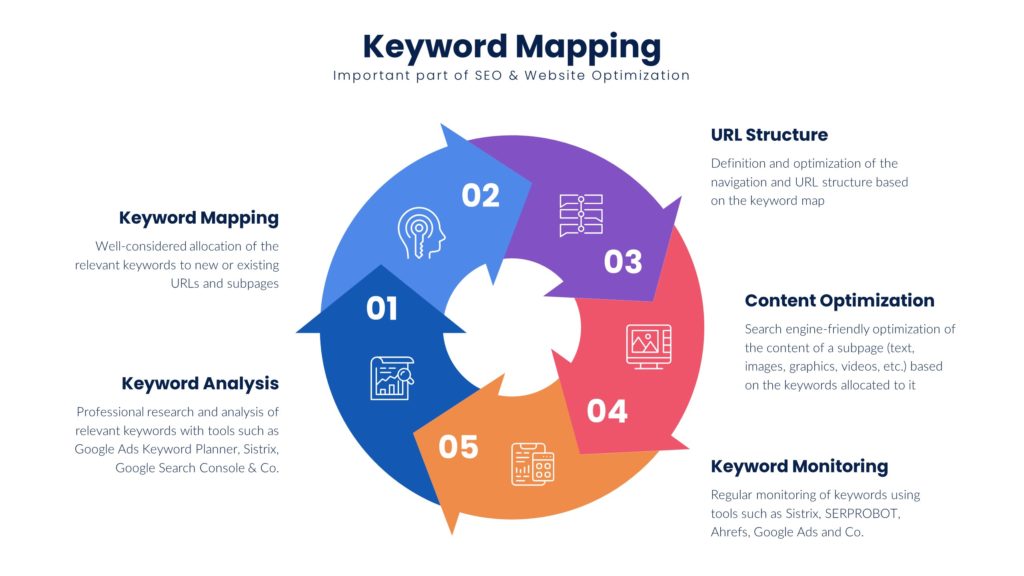
Concluding remarks on the subject of “keyword mapping based on a professional keyword analysis”
We hope that you have found a few helpful tips and tricks in our article on “Keyword mapping based on a professional keyword analysis” that will enable you to independently create a professional keyword map. If you don’t have the time or access to professional keyword tools, feel free to contact us without obligation. We would be happy to make you a fair offer to create a keyword map based on a detailed keyword analysis!
Do you have any other great tricks for creating a professional keyword map that weren’t mentioned in our post? Then feel free to use the following comment function and leave a comment! We look forward to your message.

