Professional search engine optimization refers not only to technical SEO / offpage SEO and optimized text content but also to image SEO. In this regard, ranking potentials are often times little or not exhausted, as many webmasters and even SEOs do not know how to optimize images for search engines or are simply too lazy!
If you are happy to walk the extra mile and do some image optimization for Google & Co., you often times enjoy additional free traffic through image search. But how can you rank images in search engines better? We have collected 7 tips for better image SEO.
SEO-friendly file name
First, the actual file name should be optimized: the images should for example not be called 34339992992.png, but the file name should accurately and briefly describe the actual content of the picture. In the following picture, we used the filename “image-seo.jpg” to increase the relevance for “image SEO”. In addition, we almost always use the file format .jpg as this is sufficient in most cases (in direct comparison to .png, which is not compressed, but only minimally better quality).

Search engine optimization for images: How to find pictures in Google & Co. better?
Further tips: best practice is to use a maximum of 2-3 words for the filename, separated by hyphens (no underscores!) and no numbers. Surely there are other opinions, but we have achieved the best results.
An optimized “alt text”
The so-called “alt-text” is displayed if an image can not be loaded. Additional keywords or keyword phrases can be added here in an elegant way. This “alt-text” is also the equivalent for an “anchor text” / linktext, should a link be included from the picture to another webpage. This could be important, for example, when placing an advertising banner from which you link to your own website.
We usually keep the “alt-text” short and tight but you can also write a longer “alt-text”. However, in no case should you do “keyword-stuffing” – because here too, you can quickly exaggerate it! We usually add an “alt text” of 4-5 words to our pictures.
Titles & image SEO
Also the “title” of an image should not be neglected. Although this is not a very important ranking factor in our experience, it should not be neglected with regard to usability. The picture title is displayed when the user hovers over the image. Similar to the “alt-text”, we recommend 4-5 words, ideally using other keyword phrases or synonyms that describe the picture aptly.

I have used this image from unsplash and gave it the file name “image-seo-7-tips.jpg” to optimize for the image search in Google, Bing, and other search engines. Image by Austin Distel via unsplash.com
Image caption
The “caption” also offers additional space to accommodate meaningful keywords and to inform the visitor. The caption can be slightly longer than “alt-text” and “title”, and usually copyrights and licenses are added here as well.
The context of the image
Also important is the immediate context in which the image is embedded. Google tries to understand the “surroundings” in order to get a more “complete picture”. We were able to make images rank for relevant keywords by placing them in the text content around the images. Try to include relevant keyword phrases above and below the image to optimize rankings for as many related search terms as possible.
Reduce size and compress images
PageSpeed is becoming more and more important, and often times oversized pictures lead to a bad PageSpeed. When we optimize the PageSpeed for our customers, we usualle reduce the image sizes and then compress the files.
Popular image formats are e.g. 500 x 375, 600 x 450, and 600 x 800 pixels.
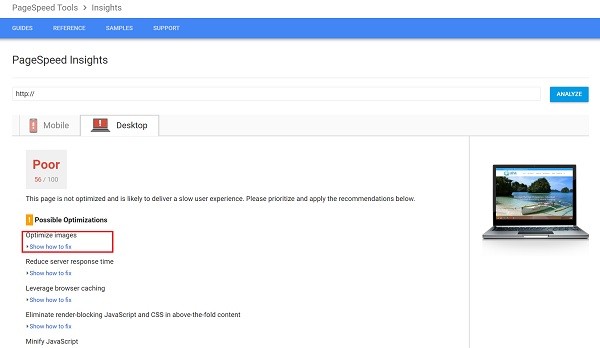
Often it is too large images, which cause a bad PageSpeed
In addition to PageSpeed Insights, we like to use the Pingdom Website SpeedTest, which quickly helps to find the largest images. As a rule of thumb, pictures should only be larger than 100 kb in exceptional cases. To compress .jpg and .png files, we use u.a. The Radical Image Optimization Tool (RIOT) or tiny png, which can now also compress .jpg files.
The uniqueness of images
Finally, it should be noted that Google can also recognize the “uniqueness” of images. Instead of using free images, unique images should be used when the budget is available. Otherwise, many stock photo providers also offer good packages that can be quite worthwhile.
If you follow these tips or at least some of them, you will be already ahead of your competition, and your images will rank much better in Google’s image search. We are always amazed that even on websites that have been managed by so-called SEOs for years, few to no image optimization measures have been carried out.
We are happy to help you with image SEO and other topics related to professional search engine optimization. Feel free to contact us here.
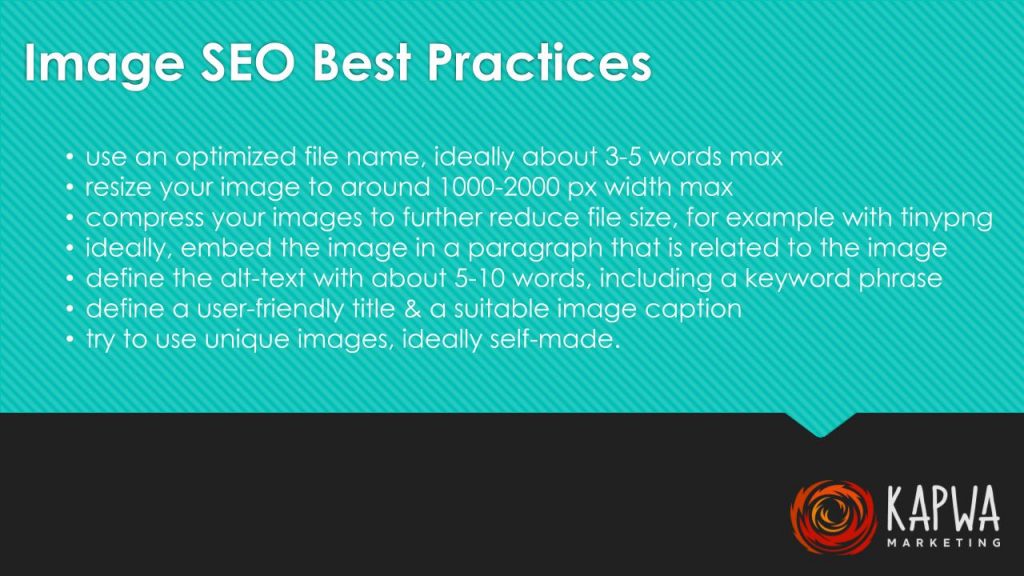
In short: our 7 tips for better image SEO (click for larger version)

