Some advertisers who use analytics tools to measure the success of online marketing campaigns sometimes forget to exclude their own IP address(es) from the count. The consequence of this is that your own sessions are counted, which reduce the data quality in the tool used. We are therefore happy to show you in these instructions how you can exclude your own IP address(es) in etracker Analytics.
Determine your own IP address
If you want to exclude your own IP address using etracker IP blocking, you should first know how your own IP address can be determined. This is done quickly: Just enter “What is my IP” in the Google search box – et voilà: Google will show you your IP address:
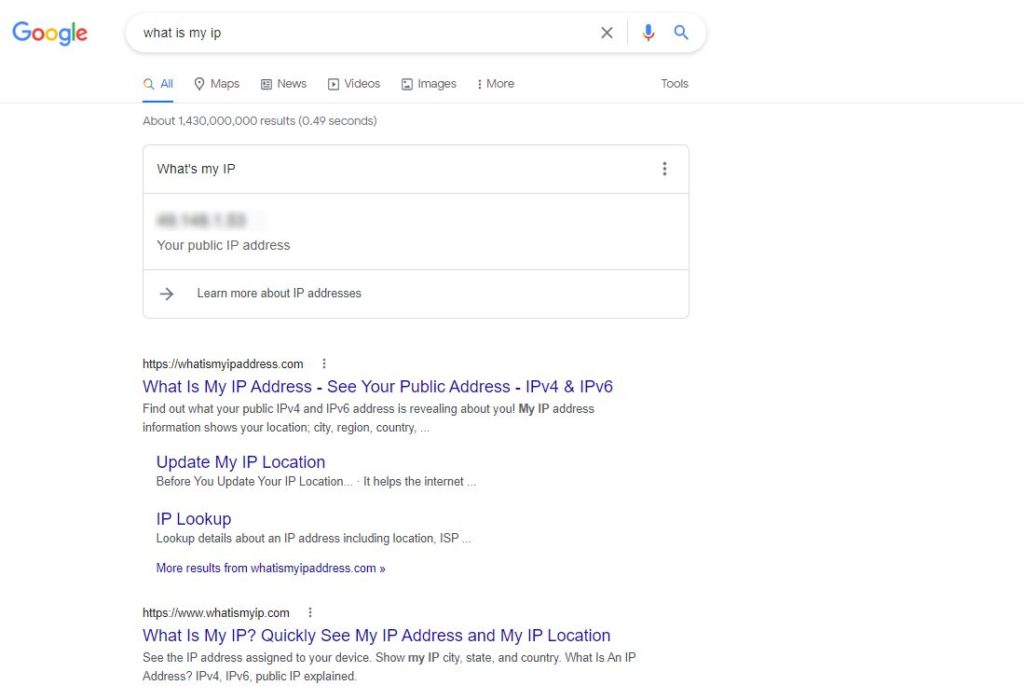
Exclude IP address using the etracker IP block
Once we have determined our own IP address, we use IP blocking to exclude our IP address from the count.
- In the etracker analytics interface, click on the field with your main domain and your account ID.
- Under Settings, click on Account.
- Now click on the Block IP tab.
- Enter the IP address / IP number to be excluded under IP numbers. If you want to exclude multiple IP addresses from the count, it is important to separate them with semicolons (;).
- Click the Save changes button
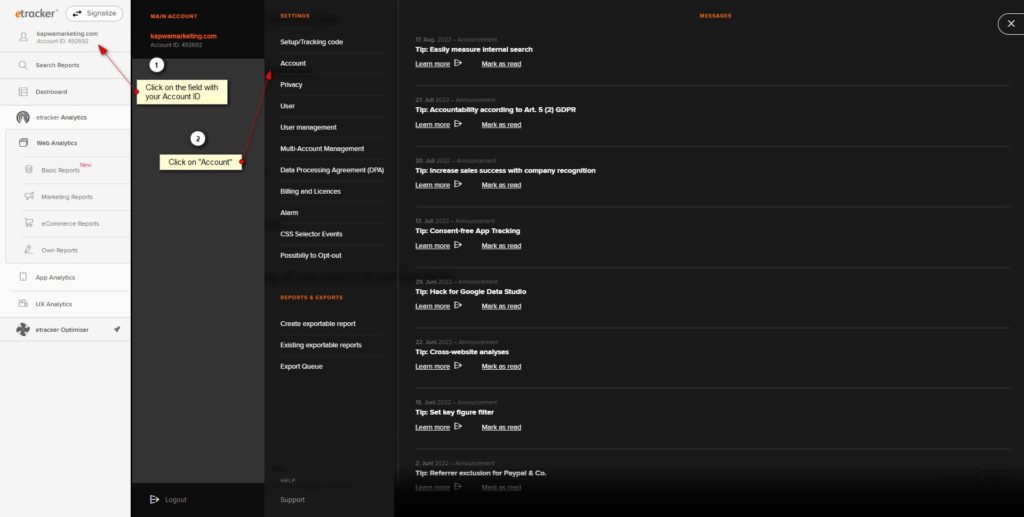
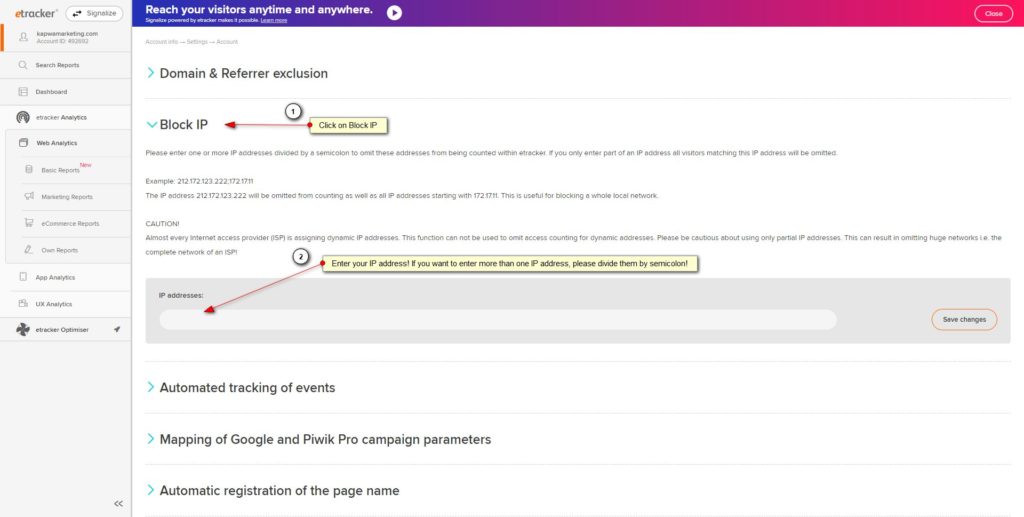
Exclude visit data in the web analysis via the etracker data protection notice
In addition to the possibility of using the etracker IP block, there is a second good option to exclude your own visit data from the web analysis. To do this, simply go to the data protection declaration of your website and use the slider in the etracker data protection notice so that your visit data is not (or no longer) used for web analysis:

The basic requirement for this function is the integration of the etracker data protection notice. We have already described how this works here.
Concluding remarks on the article “etracker Analytics: Block IP and Exclude IP Adresses from the Count”
We strongly recommend excluding your own IP address(es) using the etracker IP block. However, we go even further and recommend excluding IP addresses that can fundamentally minimize the data quality in etracker Analytics. IP numbers of all the people who regularly work on the corresponding website, such as programmers, web designers, UX experts, etc, should also be excluded.
The goal should be to have the most valid data possible in etracker Analytics. If possible, falsifying and distorting data should not appear in the statistics!
