Google Tag Manager (GTM) serves as a useful tool provided by Google. It helps manage different tracking codes, known as tags, on your website. Unlike Google Analytics, which primarily focuses on reporting and data analysis, GTM specializes in collection and forwarding data to different marketing or analytics platforms, such as Google Analytics, Google Ads, and others. With GTM website owners can easily keep track of everything without having to change the website’s code directly.This distinct functionality enables website owners to gather valuable insights and make informed decisions about their online presence. In this guide, we’ll explain briefly what GTM is, why it’s helpful, and how you can use it.
What is Google Tag Manager?
Google Tag Manager (GTM) works differently compared to Google Analytics. Google Analytics is mainly used for creating reports and analyzing data. However, GTM doesn’t focus on generating reports. Instead, it concentrates on gathering data and sending it to different marketing or analytics platforms like Google Analytics, Google Ads, and more.
So, while Google Analytics helps you understand what’s happening on your site, GTM helps you gather that information and share it with other tools so you can make smarter decisions about your online presence.
3 Basic Steps on how to start GTM
1. Set-up GTM on Website : To get started with Google Tag Manager (GTM), you first need to create an account. After creating your account, you’ll set up what’s called a “container.” This container serves as a virtual environment where you can configure and manage your tags.
Sample GTM Code that needs to be installed on your website.
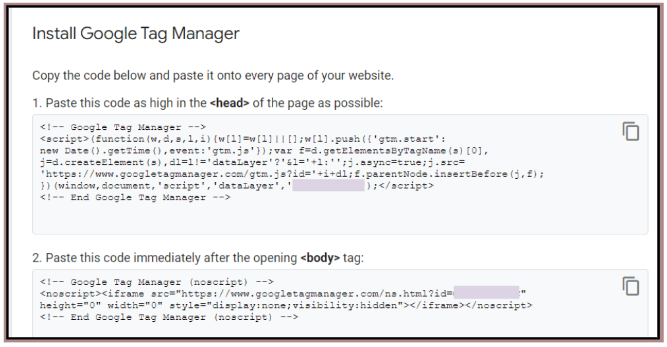
Once your container is set up, the next step is to embed the GTM Tag Code into your website. This code establishes a connection between your website and GTM, allowing it to track user interactions like clicks, form submissions, and other actions.
2. Create Tags and Triggers: Create tags to track specific actions on your website, such as page visits or clicks. These tags act like vigilant observers , keeping an eye on what users are doing and capturing user interactions in real-time.
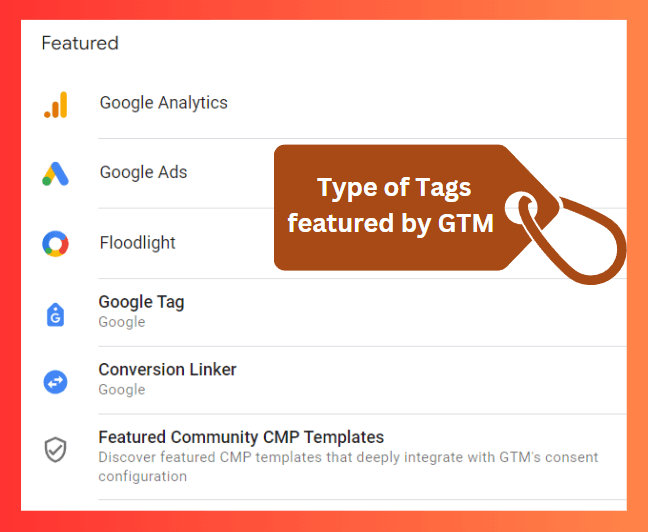
After creating tags, you’ll set up triggers to determine when, where, and how (conditions) these tags should kick into action. Triggers are like signals that prompt your tags to initiate tracking activities . For example, you might set a trigger to activate a tag when someone submits a form based on certain conditions. Additionally, GTM offers pre-designed tag templates, making it easier for you to set up tracking for common actions without needing to start from scratch and requiring extensive manual configuration.
3. Preview and Publish: Before making your tags live on your site, it’s important to preview them for accuracy. Use Tag Assistant to ensure they’re functioning correctly. Additionally, you can verify their functionality through Google Analytics Debug View. Once you’ve confirmed that everything is in order, proceed to publish the tags to ensure they are activated and ready to go on your website.
This preview and publish process minimize the risk of errors and ensure seamless tracking of user interactions.
In other words, by using GTM, you can now easily add tags to track data, conversions, and more, all from one spot. You can change how your tracking works, try new tags without issues and learn more about how people use your website.
Importance of Google Tag Manager
- Free to use. You can use it at no cost to create tags for monitoring your website. Moreover, it comes with built-in event tracking capabilities for monitoring essential activities, such as clicks, link clicks, form submissions, page views, and more.
- Debugging & Resolving Issues. You have the opportunity to preview and modify your work before going live. If a tag doesn’t work properly, you can check on it, figure out what’s wrong, and make necessary adjustments before publishing it. This iterative process allows for thorough testing and refinement, ensuring optimal performance of the tracking mechanism.
- Centralized Tag Management: By consolidating all tags within a single interface, GTM simplifies tag management processes. This centralized approach enhances efficiency and organization, allowing users to easily manage and control their tracking infrastructure.
- Version. Whenever GTM is published, it generates a new version. This feature provides you with the ability to review not only the most recent changes but also those made in the past. This versioning feature offers a valuable audit trail, allowing users to revert to previous versions if necessary, thus ensuring greater flexibility and control over their tracking configurations
In essence , Google Tag Manager gives you the power to efficiently manage your website’s tracking systems, simplify your processes, and make informed decisions based on data. Beyond being a convenient tool, GTM represents a paradigm shift in leveraging the full potential of website analytics and marketing strategies. By harnessing the capabilities of GTM, businesses can optimize their online presence, enhance user experiences, and drive meaningful outcomes.
If you find yourself needing assistance with Google Tag Manager, Google Analytics, or Google Ads, please feel free to reach out to us. Kapwa Marketing is here to provide support and guidance to help you make the most out of these tools for your business.

