In today’s post, we want to share 10 useful tips that can help you create a professional keyword analysis. As a digital marketing agency that has been active for many years, we naturally use these tips ourselves! 😉
Turn on your keyword radar from the start!
First of all, from our point of view, it is extremely important that you switch on your keyword radar before creating the actual keyword analysis. Before you research keywords with the help of a tool (such as Google Ads Keyword Planner), you will certainly already be having conversations about your upcoming task. During these conversations, pay attention to the (technical) terms that could be interesting keywords. Write them down immediately so you don’t forget them again!
Have a longer conversation with your clients about their services and products!
In most cases, professional keyword analyses are created for clients. For this reason, it definitely makes sense to have a longer conversation with your clients about their services and products. Especially in this conversation you should have switched on your “keyword radar” and write down all important terms.
Analyse the URL structure and keywords of the most important competitors!
Our third tip deals with the precise analysis of URL structures and keywords of the most important competitors. Some competitors have already carried out a keyword analysis themselves and had interesting keywords built into the website structure. You can definitely be inspired by this!
Read through a few important professional articles on the topic!
Do you, for example, have to do a keyword analysis on the topic of “starting a business”, but you don’t know it that well because you have never founded your own company? In this case, it seems appropriate to read through a few top-ranked and high-quality specialist articles on the subject. Here, too, you should have your “keyword radar” on and make sure you write down interesting terms!
Consider existing keyword rankings of the website to be optimized!
In many cases, the client already has a website that has some interesting keyword rankings in Google. It is helpful to take these existing rankings into account for the keyword analysis to be created. The more visibility tools you can use in this context, the better. Useful tools include Google Search Console, Ahrefs, and many more.
Use Google Autocomplete!
Thanks to the automatic completion “Google Autocomplete”, users can type in search queries on Google faster. Basically, Google only shows those keyword suggestions that also have a certain search volume. That’s why you can use Google Autocomplete to conduct a professional keyword analysis! In this context, the keywordtool.io tool is particularly recommended, as it already displays interesting and helpful keyword combinations in the free version.
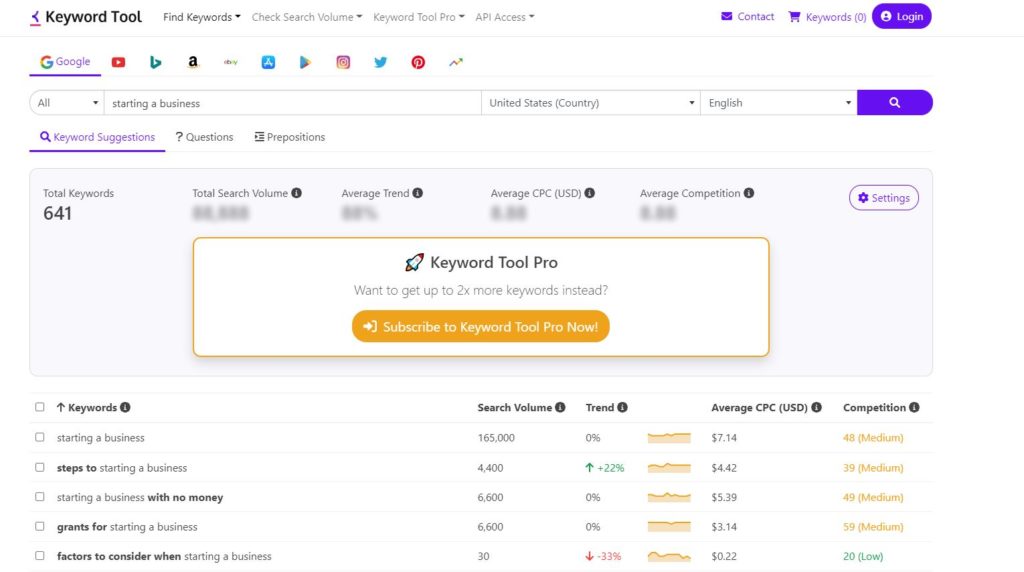
keywordtool.io results for the term “starting a business”
Enter keyword clusters with 10 similar terms into the search mask of the Google Ads Keyword Planner!
Our 7th tip refers to the use of the “Google Ads Keyword Planner” tool (also our favourite). We have found that the Keyword Planner provides better and more suitable keyword data when a keyword cluster with 10 similar terms/term combinations is entered into the corresponding search mask. So use the maximum number of terms that you can analyse in the Google Ads Keyword Planner to find the terms that are most important to you!
For example, you can use the following keyword cluster for a more detailed keyword analysis for the topic/keyword “starting a business”:
- starting a business
- steps to starting a business
- starting a business with no money
- grants for starting a business
- starting a business checklist
- starting a business for dummies
- starting a small business
- starting an online business
- businesses to start from home
- i want to start a buiness

Note: Of course, not all keywords are important for you or your clients. So, together with your client, find a way of marking the keywords that are relevant!
Recognize keyword patterns and apply them!
The more frequently you carry out and create professional keyword analyses, the more likely you will recognize certain keyword patterns. For example, products are often combined with the following terms: “buying”, “online”, “online shop”, “shop”, “cheap”, “offers” etc. pp.
In addition, products are often searched for in combination with certain adjectives, colours, types or materials.
If you have already found (cross-topic) keyword patterns, you can also use these patterns for new keyword analyses!
Update your keyword analysis at regular intervals!
Our 9th tip is to update your keyword analysis regularly, especially if the SEO strategy is mainly based on content marketing measures. In this context, we recommend using at least the two tools Ahrefs and Google Search Console.
Updated keyword analyses can help you to optimize website texts and achieve good rankings with niche keywords in a timely manner.
Include actual search terms from the Google Ads account in the keyword analysis!
The last tip is interesting for all the advertisers who run Google Ads search campaigns (Responsive Search Ads): Please use the Google Ads report “Search terms” to get interesting keyword ideas! The longer Google Ads search ads have been running, the more keyword ideas you will be able to find. The Google Ads resource must be tapped if Google Ads have been active for several months or years!
In principle, it makes sense to place Google Ads not only to generate leads and conversions, but also to receive keyword data!
These were our 10 tips for a professional keyword analysis. We hope that you found at least one or two of them interesting and useful!
If you have any other hints or recommendations, please share them with us! Just use the function below and leave a comment! We look forward to your message.
The featured image was made by Firmbee.com and can be found on Unsplash.

