Learning the Basics of HTML
In today’s digital age, having a basic understanding of HTML (Hypertext Markup Language) is essential for anyone interested in creating and designing web content. Whether you’re a budding web developer, a curious hobbyist, or a business owner looking to enhance your online presence, learning HTML opens the door to a world of possibilities in the digital realm. In this article, we’ll explore HTML and the role it plays in the digital world.
What is HTML?
HTML is the standard markup language used to create the structure and layout of web pages. It consists of a series of elements, or tags, that define the various components of a webpage, such as headings, paragraphs, images, links, and more. These elements are enclosed in angle brackets (< >) and are used to communicate with web browsers, instructing them on how to display the content to users.

Getting Started with HTML
Before diving into the intricacies of HTML, it’s essential to understand the basic structure of an HTML document. Every HTML document begins with a <!DOCTYPE html> declaration, which tells the browser that the document is written in HTML5, the latest version of the language. Following the doctype declaration is the <html> element, which serves as the root element of the document.
Within the <html> element, you’ll find two main sections: the <head> and <body>. The <head> section contains meta-information about the document, such as the page title, character encoding, and links to external resources like CSS stylesheets and JavaScript files. The <body> section, on the other hand, contains the actual content of the webpage, including text, images, and other elements.
Understanding HTML Elements
HTML elements are the building blocks of web pages, and each element serves a specific purpose in defining the structure and content of the page. Elements are typically composed of a start tag, content, and an end tag, though some elements are self-closing and do not require an end tag.
Common HTML Elements

The earliest version of HTML featured only 18 elements. Over time, subsequent versions introduced additional tags, with HTML5, the latest version, boasting a repertoire of 110 HTML tags. Despite this vast array, certain elements are fundamental and frequently used. Below, we delve into the most prevalent elements and their respective tags.
1. </p> <h1> - </p> <h6> Heading elements
These are used to define headings of varying levels of importance. HTML heading elements (<h1>-<h6>) denote various levels of section headings. <h1> holds the utmost significance and prominence, while <h6> is the least prominent.
2. </p> <p> Paragraph element
This element is used to define paragraphs of text.
3. <a> Anchor element
An <a> element generates hyperlinks, demanding an href attribute specifying the link’s destination, which could be another section on the same page, another page within the site, or external resources.
4. <img> Image element
This element facilitates the embedding of images into a document. It necessitates a src (source) attribute for proper rendering and an alt attribute to cater to scenarios where the image fails to load or for visually impaired users.
5. </p> <li> List item element
This element is used to define individual items within a list.
6. </p> <ul> Unordered list element
The <ul> element organizes items where sequence is immaterial, exemplified by unordered lists like shopping lists. List items are defined by <li> tags nested within <ul>.
7. </p> <ol> Ordered list element
Contrary to unordered lists, <ol> organizes items where sequence matters, as seen in recipes. Each step is encapsulated by an <li> tag within <ol>, with numbering starting from 1 by default.
8. </p> <div> Division element
The <div> element serves as a generic block-level container, aiding in the organization of code into distinct sections. Although <div> elements introduce line breaks before and after their content, they exert no influence on content or layout unless styled with CSS.
10. <br /> Line Break element
The <br> element induces a line break at its placement, enabling precise control over text layout, such as in poems or song lyrics.
11. <em> Emphasis element
The <em> element signifies text that merits emphasis, typically rendered in italics by browsers.
13. </p> <table> Table element
The <table> element constructs a table for content organization, accompanied by <tr> for table rows, <th> for table headers, and <td> for table data cells. Do note that it requires three other HTML elements such as:
<tr> defines a table row.
<th> defines the table header
<td> defines the table data (content of the table’s cells).
14. </p> <hr> <p> Horizontal Rule element
The <hr> element delineates a horizontal line, useful for demarcating thematic shifts within a webpage.
15. <select> Select element
Lastly, the <select> element furnishes a dropdown list of options, beneficial in HTML forms for user submissions, particularly when conserving webpage space is paramount.
By understanding and leveraging these essential HTML elements, aspiring web developers can lay a solid foundation in crafting web content.
Discovering Common HTML Attributes
HTML attributes play a crucial role in modifying HTML elements in various ways. They can alter an element’s appearance, provide unique identifiers for CSS targeting, or offer essential information to readers or screen readers. Typically appearing in lowercase as name/value pairs, attributes’ values are enclosed in quotes. Let’s explore some of the most common attributes and their functionalities:
1. Style Attribute
The style attribute embeds inline CSS within an HTML element. This CSS takes precedence over styles defined in the document’s head section or in an external stylesheet. It exclusively affects the HTML element bearing the style attribute in its opening tag.
2. ID Attribute
The ID attribute serves to uniquely identify a single element within an HTML file. It should have a distinct value not replicated elsewhere in the same document. Utilizing this unique identifier, you can target a specific element with internal or external CSS.
3. Class Attribute
The class attribute identifies a group of elements sharing the same name, enabling customization of the entire group. This attribute effectively creates a new group of elements with shared characteristics. For instance, all Bootstrap buttons are labeled with the .btn class, ensuring a uniform style across the group.
4. Language Attribute
The language attribute informs screen readers about the primary language of the webpage and when to switch to another language. This detail enhances accessibility for readers irrespective of their region or spoken language. While commonly applied to the HTML element, it can also be utilized with paragraph, div, span, and other elements.
5. Href Attribute
An href attribute specifies the destination of a hyperlink. This attribute is imperative for anchor elements, ensuring proper link functionality.
6. Source Attribute
Similar to the href attribute for anchor elements, the source attribute is essential for images. It contains the path or URL to the image file, enabling browsers to render images correctly.
7. Alt Attribute
The alt attribute furnishes descriptive information about an HTML element, primarily images. Crucial for readers with visual impairments, it ensures accessibility by providing alternative text when the element fails to load.
8. Data- Attribute
The data attribute stores custom data specific to the page or application. This data can be leveraged in the document’s JavaScript to create dynamic user experiences. The asterisk in the data-* attribute represents a placeholder for any value.
Understanding and effectively utilizing these common HTML attributes contribute significantly to creating accessible, visually appealing, and functionally robust web content.
Simplified Solutions for Beginners
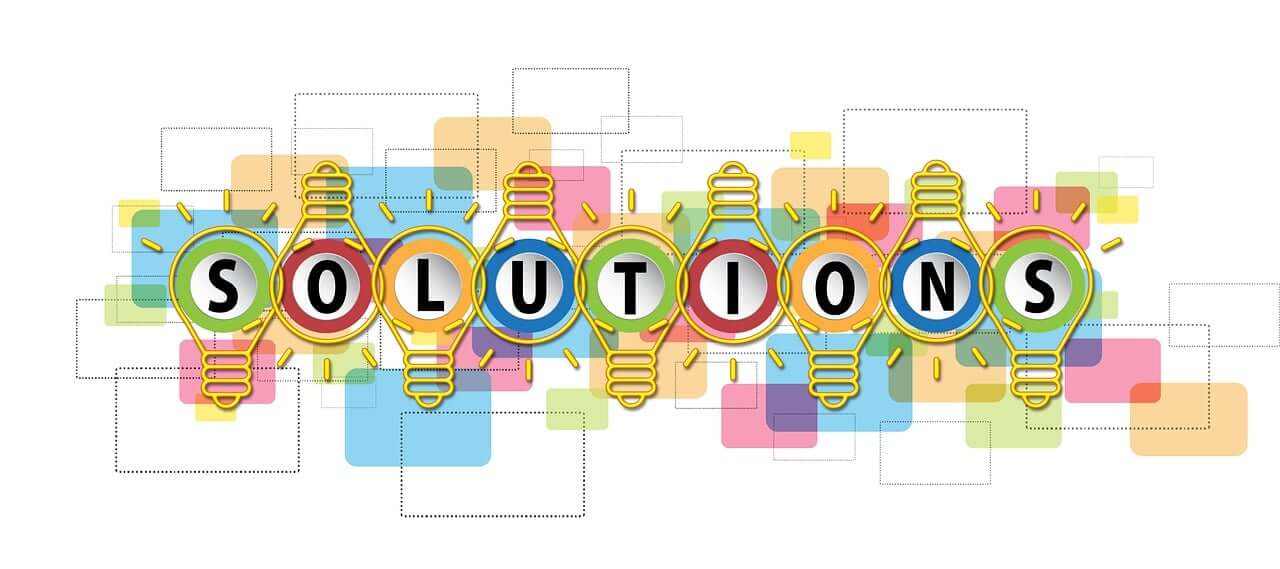
As you venture into the world of HTML/CSS, you might encounter some frustrating hurdles like constant page refreshing and navigating file directories. Don’t fret! I’ve been there and have put together a handy guide to help you overcome these obstacles and save time and stress along the way!
1. Embrace Keyboard Shortcuts
Every action in coding takes time, but mastering keyboard shortcuts can significantly speed up your workflow. Whether it’s saving your work with ⌘/Ctrl + S or opening a new tab with ⌘/Ctrl+ T, these shortcuts not only save time but also make you look like a pro. Here are some favorites to get you started:
- Save: ⌘/Ctrl + S
- Refresh: ⌘/Ctrl + R
- New tab: ⌘/Ctrl+ T
- Close tab: ⌘/Ctrl + W
- Reopen the last closed tab: ⌘/Ctrl +Shift + T
- And more!
2. Optimize Your Development Environment
Choosing the right tools and settings for your development environment is crucial. Experiment with code editors like Sublime, VSCode, or Vim to find your favorite. Here are some essential settings to consider:
- Set character wrap limit at 100 characters
- Show rulers at 80, 100 characters
- Add a dictionary for spell-check
- Convert the Tab character to spaces, 2 preferably
3. Embrace HTML Best Practices
Understanding HTML best practices is key to writing clean, readable code. Consider the following:
- Semantic Coding: Keep your code clean and understandable by using semantic tags.
- Quotes and Symbols: Use proper curly quote symbols for text to avoid bugs.
- Responsive Design: Use breakpoints responsibly and prioritize mobile layouts before desktop.
By following these beginner-friendly tips, you can navigate the world of HTML/CSS with ease, saving time and frustration along the way. Happy coding!
Conclusion
Learning the basics of HTML is the first step towards becoming proficient in web development. By understanding the fundamental concepts of HTML, you’ll be well-equipped to create your own web pages, and you’ll have a solid foundation for learning more advanced web technologies like CSS and JavaScript. Don’t hesitate – embark on your HTML journey today and unlock the boundless possibilities of the digital realm!
You can also read about 301 redirect, backlinks, CRM, Google Analytics, Google Search Console, Inbound Marketing, Screaming Frog, ROI, Bounce Rate, CRO, Wordpress, Serprobot, Basic HTML, Skyscraper Technique, Mastery of Content Creation, Content Marketing Trends and many more topics in our knowledge hub.
